Google Pay india's popular money transfer app
Google Pay: India's Most Popular Money Transfer App
In the ever-growing landscape of digital payments, Google Pay has emerged as one of the most popular money transfer apps in India. With the rise of cashless transactions and the Indian government’s push for a digital economy, Google Pay has become a household name, transforming how millions of Indians manage their finances.
Let’s dive into why Google Pay is so popular in India and how it has revolutionized money transfers in the country.
Why Google Pay Became a Game-Changer in India
1. Seamless Integration with UPI (Unified Payments Interface)
One of the key reasons for Google Pay’s success in India is its integration with UPI, a payment system developed by the National Payments Corporation of India (NPCI). Launched in 2016, UPI allows instant money transfers between bank accounts, making it a revolutionary solution for peer-to-peer (P2P) payments.
By linking Google Pay with UPI, the app has made it easy for users to send money directly from one bank account to another without the need for any intermediaries. This instant transfer and zero transaction fees have made Google Pay an attractive option for Indians, especially those who were previously used to cash-based transactions.
Google Pay: Revolutionizing Digital Payments
In today’s fast-paced world, digital payment systems have become an essential part of everyday life. Among the leading platforms transforming how we manage and send money is Google Pay. From buying coffee to paying bills and splitting rent, Google Pay has seamlessly integrated itself into our lives as an easy, secure, and efficient way to handle payments. But what exactly is Google Pay, and how has it evolved to become one of the most popular digital payment systems globally? Let’s take a closer look.
What is Google Pay?
Google Pay is a mobile payment service developed by Google that allows users to make payments, send money, and manage their finances through their smartphones, tablets, or smartwatches. It simplifies the process of paying for goods and services by digitizing your debit/credit card details, allowing you to pay with a tap of your device, both online and at physical locations.
Google Pay is compatible with both Android and iOS devices, making it accessible to a broad range of users. The service was originally launched as Android Pay in 2015 and later rebranded as Google Pay in 2018, consolidating various payment services by Google, including Google Wallet and Android Pay. Since then, it has continued to grow, adding more features and increasing its global reach.
Key Features of Google Pay
1. Convenience and Speed
One of the most significant advantages of using Google Pay is the convenience it provides. With Google Pay, you no longer need to carry around physical cash or credit/debit cards. Simply tap your phone to complete transactions at supported terminals in stores, or click a button for online payments. This ease of use ensures a smooth and quick transaction process.
2. Security
Security is a top priority for any payment system, and Google Pay takes this seriously. When you make a payment, Google Pay uses tokenization to protect your card details. This means your actual card number isn’t shared with merchants; instead, a unique virtual account number (or token) is used to complete the transaction. Google also employs multi-layer security features, including biometric authentication (fingerprint or face recognition) and encryption, ensuring that your financial data remains protected.
3. Peer-to-Peer (P2P) Payments
Google Pay makes it easy to send and receive money from friends, family, or anyone with a Google Pay account. Whether you're splitting a dinner bill or repaying a friend for concert tickets, P2P payments are fast and simple. Users can link their bank account, debit, or credit cards to send money instantly or schedule payments for a later date. It's a fantastic way to simplify small financial transactions.
4. Integration with Google Services
As expected from a Google product, Google Pay integrates smoothly with other Google services like Google Assistant. This allows users to complete transactions through voice commands, check account balances, or even track spending directly from their mobile device. Google Pay also integrates with Google Rewards, making it easier for users to redeem loyalty points and participate in promotional offers.
5. Rewards and Discounts
Google Pay frequently partners with merchants to offer exclusive rewards and discounts. Users can earn cashback, points, or other incentives when paying with Google Pay at participating stores or online retailers. This creates an additional layer of value for users who prefer using the service regularly.
6. Bill Payments and Mobile Top-Ups
Google Pay is more than just a tool for making purchases. It also helps users manage recurring bills such as utilities, subscriptions, and mobile top-ups. You can set up automatic bill payments or pay your bills manually with a few simple taps, all within the Google Pay app.
How Does Google Pay Work?
Setting up Google Pay is quick and easy. Here's a step-by-step guide on how to get started:
Step 1: Download the App
If you’re an Android user, Google Pay is usually pre-installed on your device. If not, you can easily download it from the Google Play Store. iOS users can also download the app from the App Store.
google pay download link - https://play.google.com/store/apps/details?id=com.google.android.apps.nbu.paisa.user&pcampaignid=web_share
Step 2: Add Your Payment Methods
Once the app is installed, add your credit or debit card details. You can also link your PayPal account or bank account for easier payments.
Step 3: Verify Your Information
For added security, you may need to verify your identity through an OTP (One-Time Password) sent by your bank or credit card issuer.
Step 4: Make Payments
With your payment methods linked, you can now make purchases at any merchant that accepts Google Pay. To pay in-store, simply unlock your phone and hold it near the payment terminal. For online payments, select Google Pay as your payment option at checkout.
Step 5: Send Money
To send money to someone, go to the "Pay" section of the app, choose a recipient from your contact list, enter the amount, and tap "Send." You can also request money from someone through the same process.
Google Pay Around the World
Google Pay isn’t just available in the U.S.; it has expanded its presence worldwide, covering countries such as India, the UK, Japan, and Australia. Google Pay continues to increase its global footprint, making it easier for people from all over the world to make digital transactions, both online and in physical stores.
In countries like India, Google Pay has become a dominant player in the digital payments market, thanks to its integration with India’s Unified Payments Interface (UPI). UPI allows users to link their bank accounts directly to Google Pay, making it even more accessible to a vast majority of the population.
The Future of Google Pay
Google Pay is continuously evolving, with new features being added regularly. One of the exciting prospects for Google Pay’s future is its potential integration with more financial services, such as loans, investments, and even bank accounts. Google has also indicated that it plans to make its platform more inclusive by allowing even more small businesses and merchants to accept digital payments.
In addition, advancements in AI and machine learning could make Google Pay even more intuitive, providing personalized offers, better fraud detection, and enhanced budgeting tools.
Conclusion
Google Pay has undoubtedly revolutionized the way we pay for goods and services, offering unparalleled convenience, security, and speed. Whether you’re purchasing at a retail store, paying bills, or sending money to a friend, Google Pay simplifies your financial life, all while protecting your information. As the platform continues to expand and improve, it's clear that Google Pay is here to stay as a major player in the digital payment landscape.
For those still hesitant about digital wallets, now might be the perfect time to give Google Pay a try and experience firsthand the future of money management.




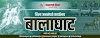



Post a Comment
0 Comments
Thank you for comments